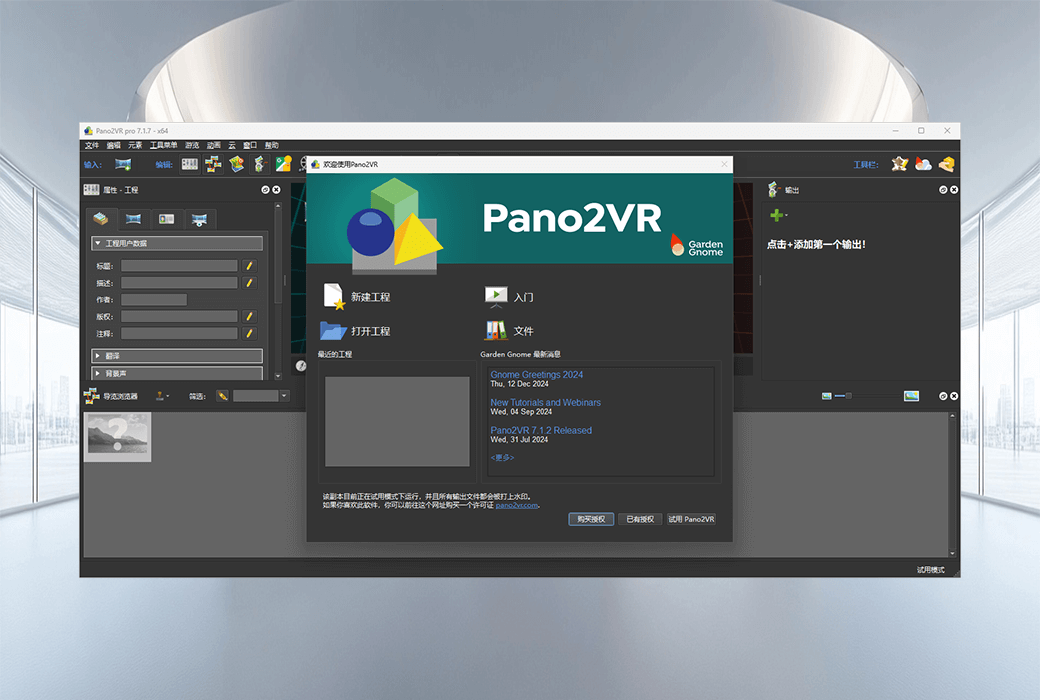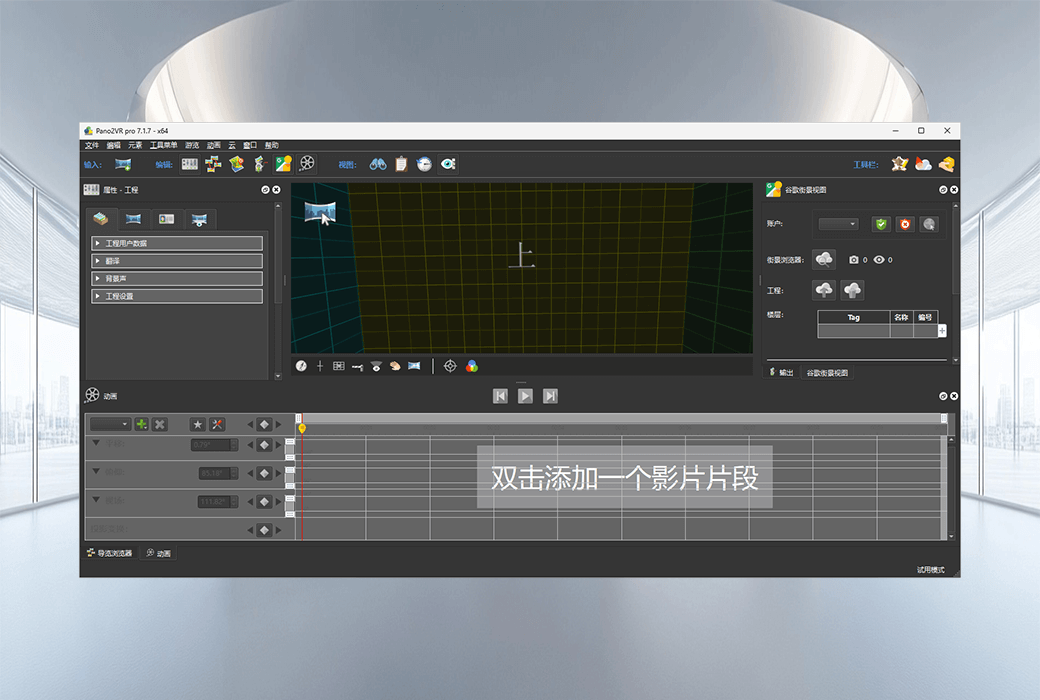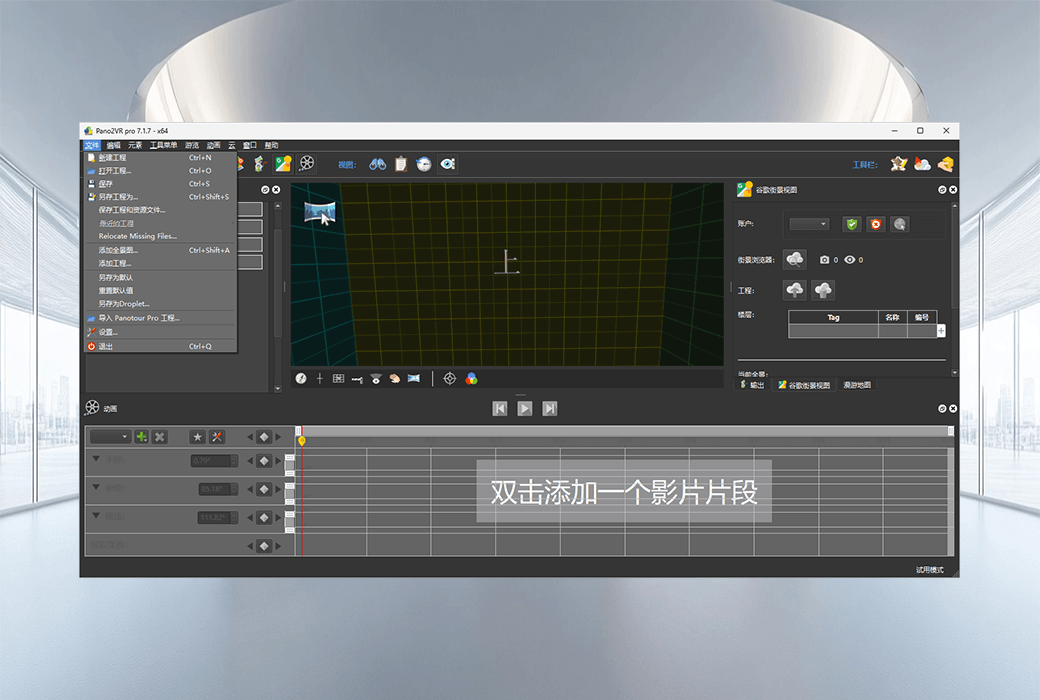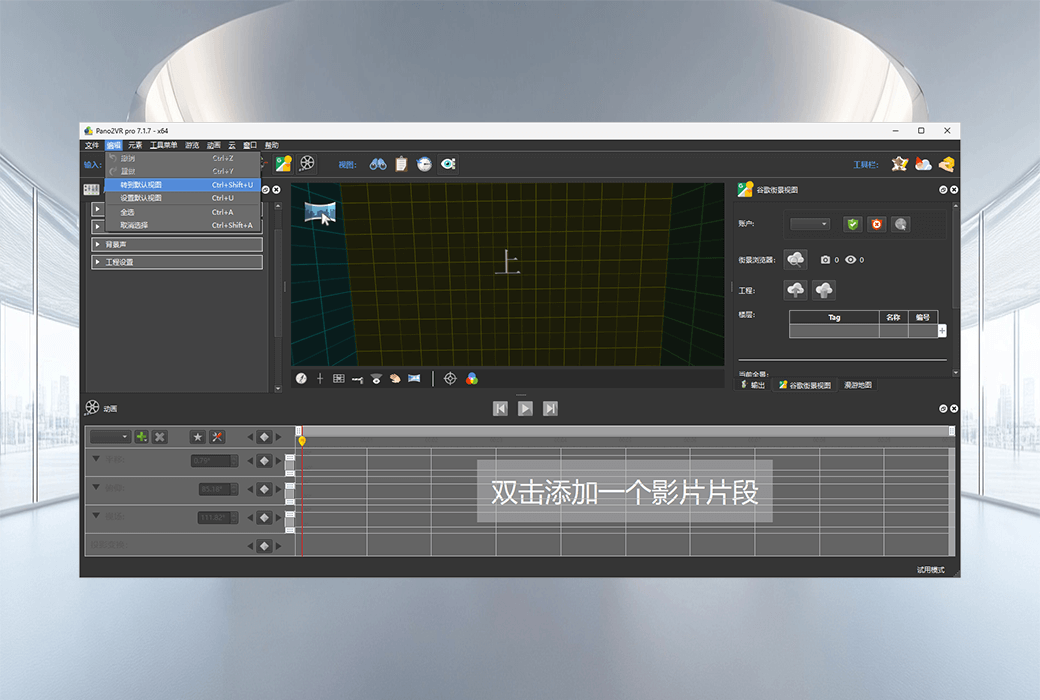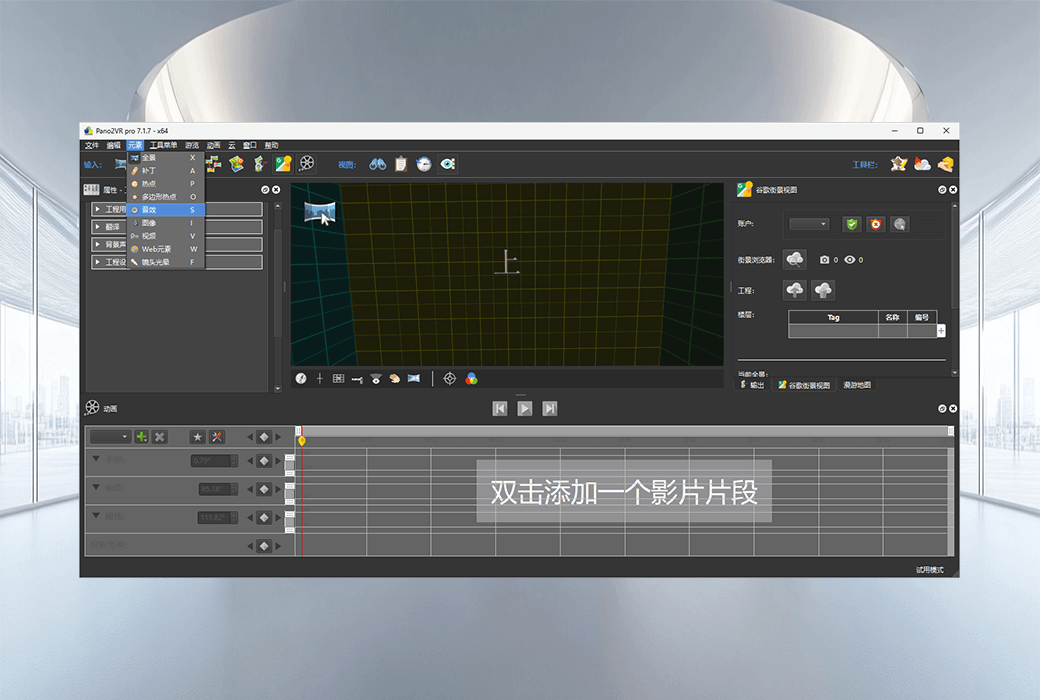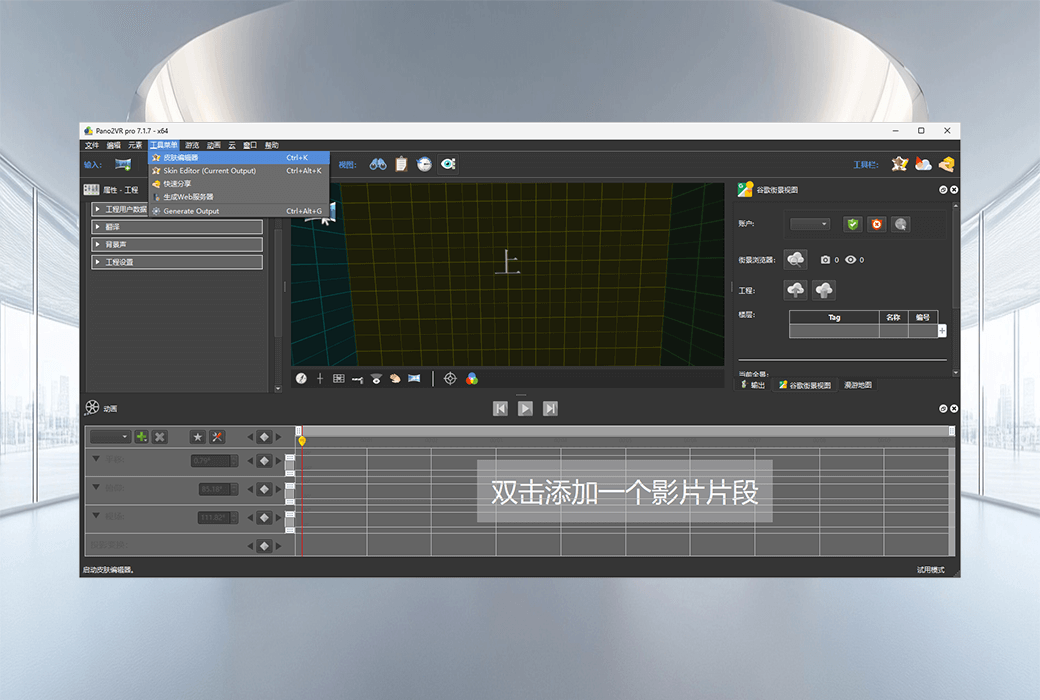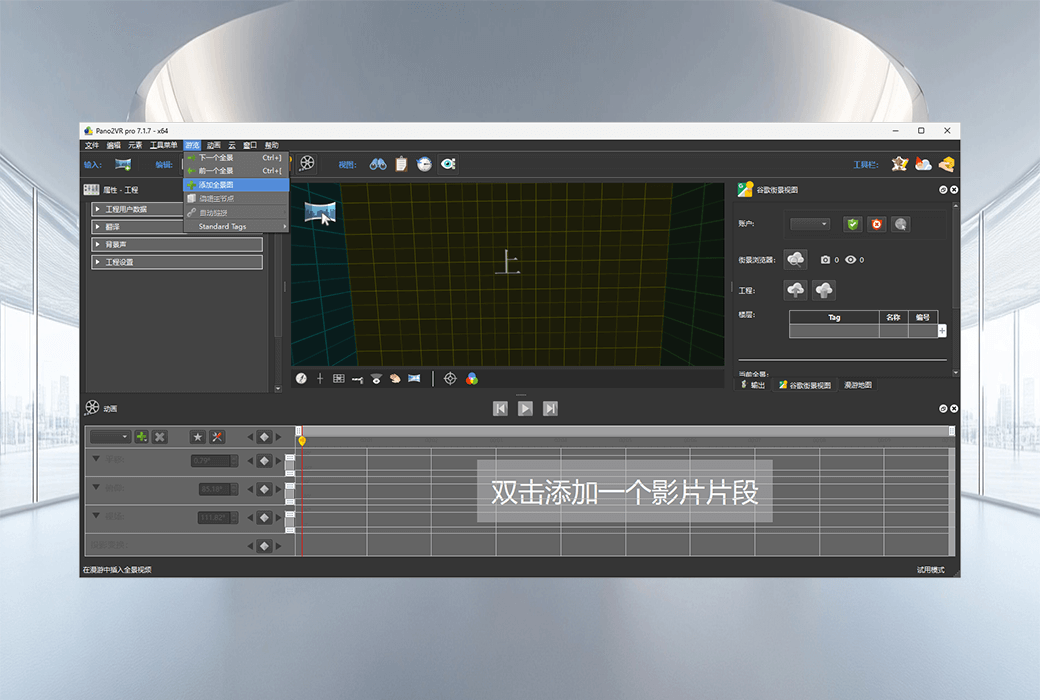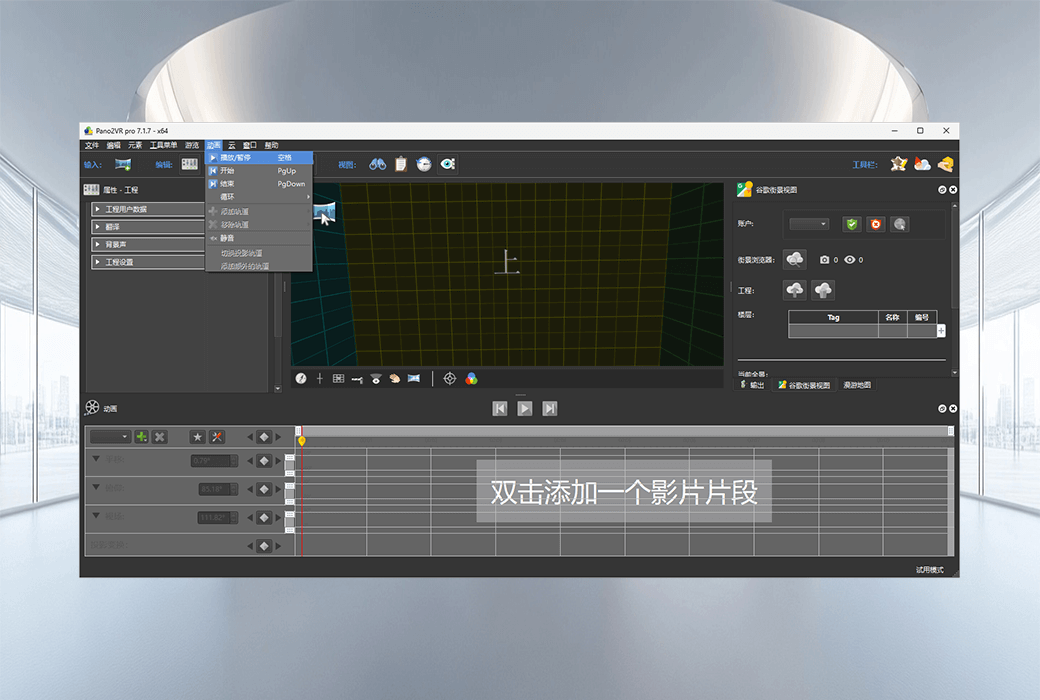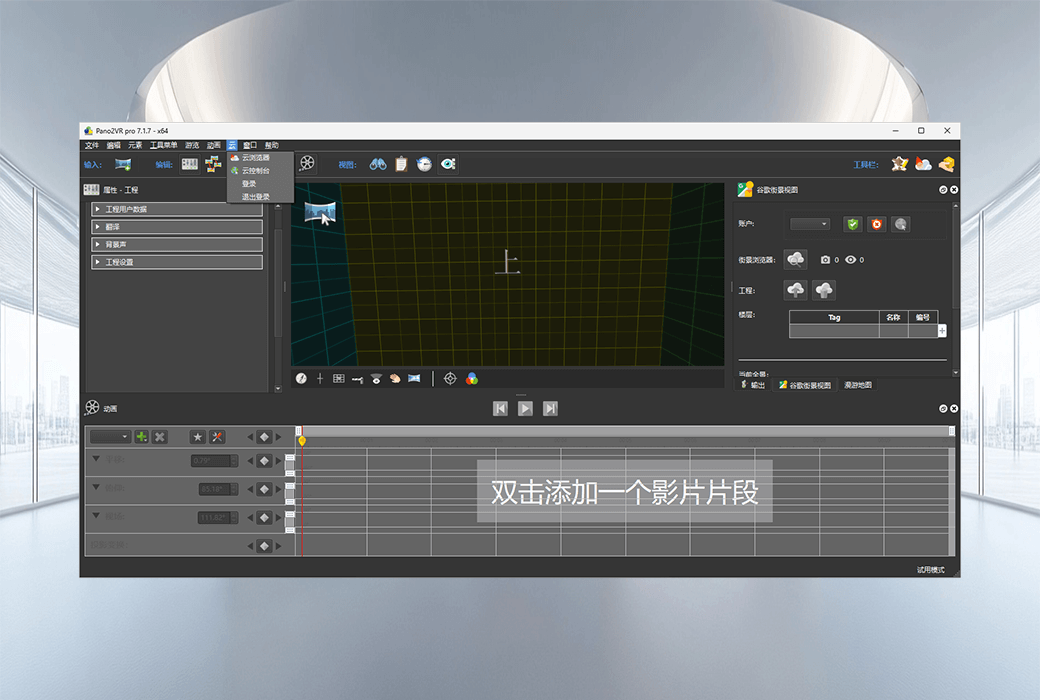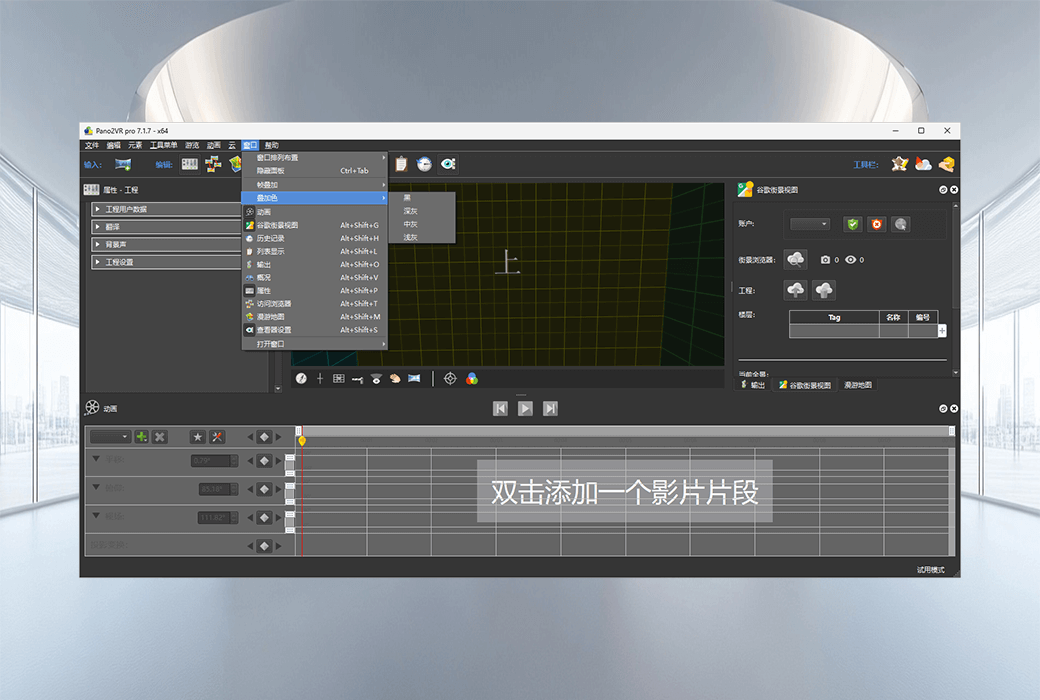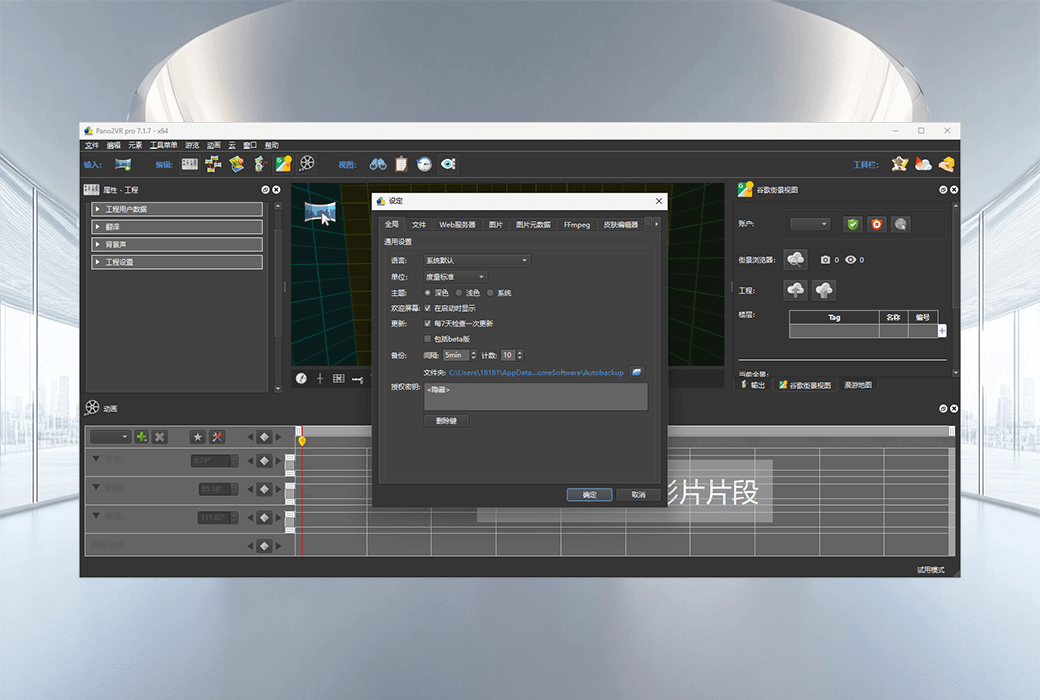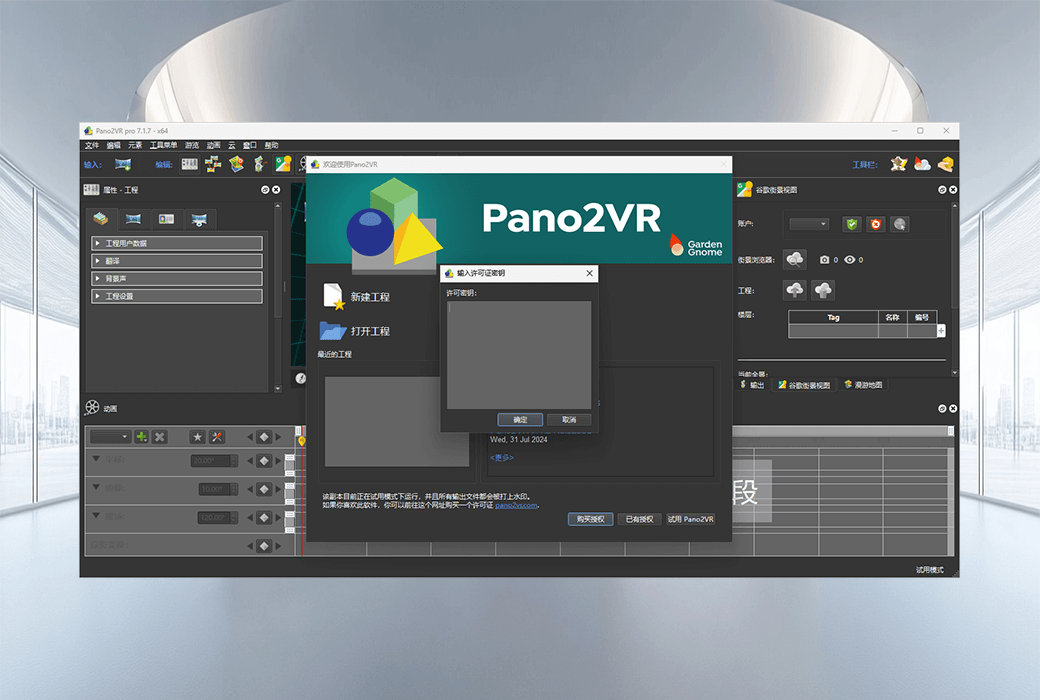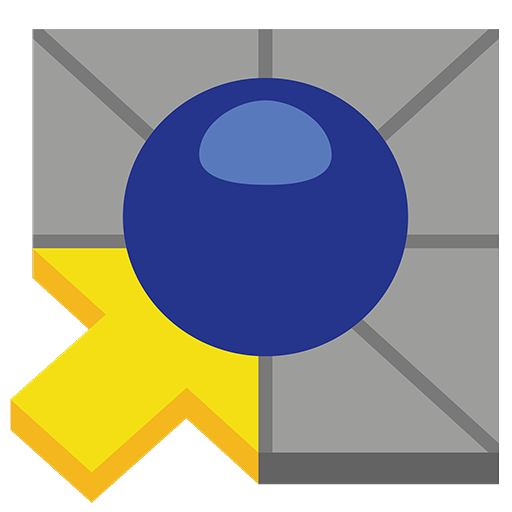You haven't signed in yet, you can have a better experience after signing in
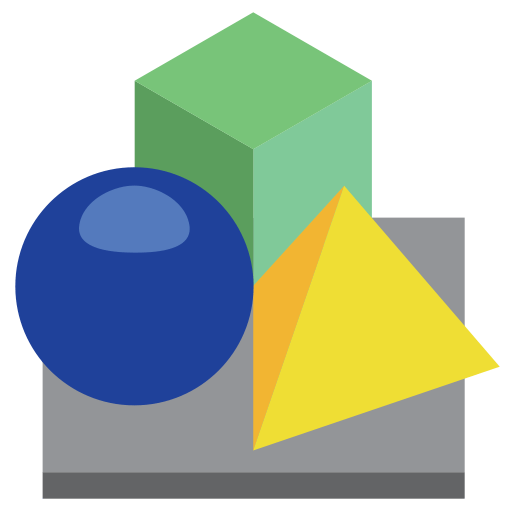 Pano2VR 7 360 ° panoramic image production tool software
Pano2VR 7 360 ° panoramic image production tool software
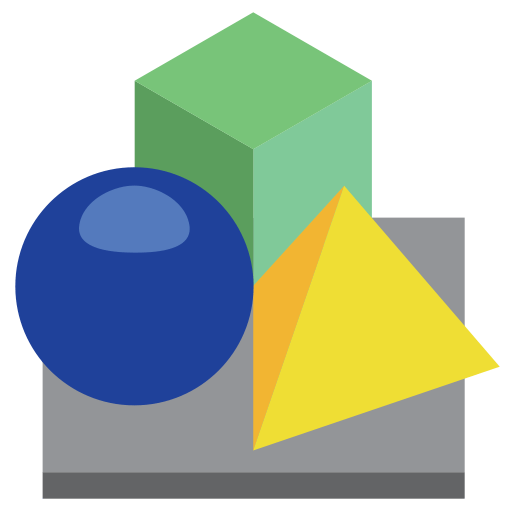
Activity Rules
1、Activity time:{{ info.groupon.start_at }} ~ {{ info.groupon.end_at }}。
2、Validity period of the Group Buying:{{ info.groupon.expire_days * 24 }} hours。
3、Number of Group Buying:{{ info.groupon.need_count }}x。
Please Pay Attention
1、Teamwork process: Join/initiate a Group Buying and make a successful payment - Within the validity period, the number of team members meets the activity requirements - Group Buying succeeded!
2、If the number of participants cannot be met within the valid period, the group will fail, and the paid amount will be refunded in the original way.
3、The number of people required and the time of the event may vary among different products. Please pay attention to the rules of the event.
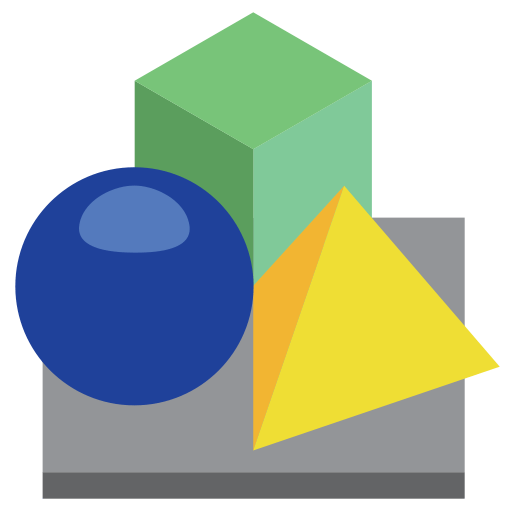
Pano2VR 7 360 ° panoramic image production tool software


Pano2VR is a powerful virtual travel software that can transform your panoramic or 360 ° photos and videos into interactive experiences.
Whether you want to create a single billion pixel panoramic image or a virtual tour with thousands of scenes, Pano2VR can help you create an immersive experience for any modern browser. The completed project can seamlessly integrate with existing websites and be viewed on desktop and mobile devices or VR devices.
Establish virtual tourism
From residential and real estate to museums and landmarks, virtual tours allow users to explore real locations around the world. In Pano2VR, users can navigate from one scene to another with just one click or tap by using the selected transition link panoramic photo scene or node. Use our built-in tour map or easily integrate floor plans or Google Maps to provide more detailed location and background information for the scene.
Improve your image
Use Pano2VR's' patching 'mode to remove tripod and other image flaws. With this very useful tool, you can extract defined patch areas from panoramic images without distortion, making them easier to decorate.
Define and extract image patches in Pano2VR. Then, edit it in your favorite editor. After saving, the modified patch will be automatically applied to the panoramic image without loss.
Or never leave Pano2VR and instead use AI to correct your images.
Enhance the experience
Add interactive elements to your panoramic view, such as information pop ups, photo hotspots, directional sounds, and videos. Use the accompanying user interface overlay (called skins), or delve into the powerful skin editor to design custom buttons and controllers with your own unique interface design - all responsive to fit any screen.
Create your skin or contact third-party designers here to help you achieve your goals.
Revealing highlights
Highlight important scenes during the tour by creating animated paths that automatically navigate through each tour node. Viewers can choose to pause the animation at any time for interaction and further exploration. You can even export this drill as a video file.
enlarge
Pano2VR supports gigabit pixel images and multi-resolution, so viewers can zoom in on the image to see stunning details. Load the largest panoramic image you can find! Pano2VR not only processes it, but also has fast panoramic image processing speed and perfect output pixels.
Show off your work
Export panoramic images in HTML5 format and upload them to your web server. We even provide a convenient plugin that allows you to directly publish completed projects to your WordPress website.
Do you want to share your work in virtual reality? This program supports WebXR, allowing you to create fully immersive VR experiences directly from web pages so that you can view projects on Apple Vision Pro and Meta Quest. Alternatively, use the VRTourviewer application integration for offline VR tours.
- Street View
Pano2VR is a street view application that allows you to edit and publish Google Street View tours.
- forecast
During the viewing process, it is easy to change the projection or fly in from a small planet view.
- Directional sound
Add directional sound to your project using Pano2VR's sound mode.
- droplet
If you need to create many projects regularly, droplets can help you complete this operation with minimal effort.
- Integrated Web Server
Pano2VR has a built-in web server, so once you create a tour, you can immediately see the HTML5 output results.
- Video panorama
In addition to panoramic images of flat, cylindrical, and spherical surfaces, Pano2VR also supports 360 ° video.
- Real time updates
When real-time updates are active, every change made to the project will be updated in real-time in the browser after being saved.
- WordPress plugin
Embed panoramic images, VR tours, and object VR in your WordPress website.
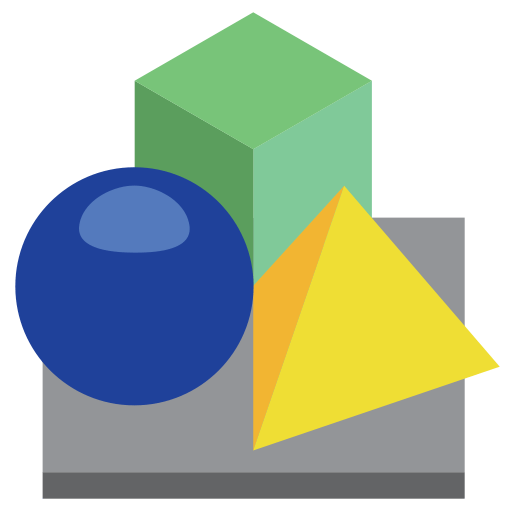
Official website:https://ggnome.com/pano2vr
Download Center:https://pano2vr.apsgo.cn
Backup Download:N/A
Delivery time:Manual processing
Operating Platform:Windows、macOS
Interface language:Supports Chinese interface display and multiple language options.
Update Description:Support minor version upgrades and updates, such as 7. x
Trial before purchase:Free trial is available before purchase.
How to receive goods:After purchase, the activation information will be sent to the email address at the time of placing the order, and the corresponding product activation code can be viewed in the personal center, My Orders.
Number of devices:Can install 2 computers.
Replace computer:Uninstall the original computer and activate the new computer.
Activation guidance:To be added.
Special note:To be added.
reference material:https://ggnome.com/faqs

Any question
{{ app.qa.openQa.Q.title }}
Can I sell my output files (. xml,. js,. html) to customers?
Yes, the license includes free distribution of all output files, including GGPKG files.
You can also modify all files, except for the player (pano2vr_player. js and object2vr_player. js)
Please note: You are not allowed to create your own products solely based on this player. If you plan to create such a product, please<; Contact Us>;